A Sandbox bot is a testing bot used to test your flows in real devices using Flow XO test accounts in the main platforms, such as Facebook, Whatsapp, Telegram, etc.
With a Sandbox Bot, you can see how your bot will operate in real desktop and mobile devices whilst configuring flows or even while waiting for any accounts to be approved. It also helps to troubleshoot any issues reported by customers and test their fix before making any changes in the primary bot.
It should be noted that the Sandbox bot doesn’t accept real-life customer’s interactions, as it only uses Flow XO’s test accounts.
Why You Need A FlowXO Sandbox Bot
Preparation and testing are key stages of developing a successful chatbot. According to research, 30% of American adults fear that chatbots might make errors. With that in mind, you want to get ahead of the competition and deliver a seamless chatbot experience to your customers.
The main benefit of the FlowXO Sandbox Bot is that you get to experience and test your bot on your chosen channel before going live.
Testing allows you to evaluate your chatbot performance and ensure that your flows are working correctly. It helps to avoid any possible issues you might encounter and to build a high-performance bot.
The Sandbox bot provides a safe environment for testing your bot. The Sandbox account gives you the green light to instantly connect your chatbot to most of FlowXO’s available channels. It also lets you test your flows on the Sandbox account without connecting your accounts, so it protects your bot from any possible mistake.
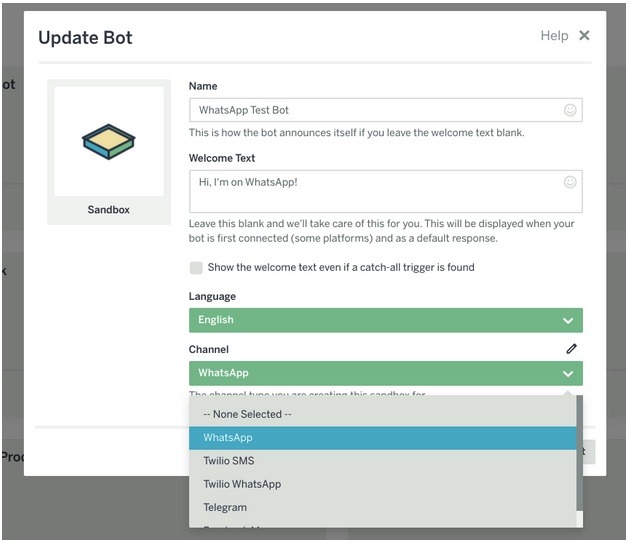
Plug and Play Your Flow XO Sandbox Bot
Connecting your bot to your chosen platform via Sandbox is very simple and you will have your chatbot running in no time. It only takes a few minutes to connect:
- Go to “Bots” click “New” and choose “Sandbox”.
- Give the Sandbox bot a name and choose the platform you want to connect with.
- Once you go to the “Test and Distribute” page, there is a deep link that will pre-load the messenger with the connect message and a unique code.
- Follow the instructions to open the messenger
- Once the Messenger loads, click on “Send”. This will connect your user account to your Sandbox account
- From now on all the messages you send to Sandbox will be processed by your own flows and in that way you can test your bot
- When you’re done testing in the Sandbox, or you need to connect your current user to a different sandbox, you can disconnect by typing /sandbox stop.
- You are now ready to launch your chatbot on your chosen channel using your Sandbox account!