According to Acquire, 1.4 billion people use messaging apps and are willing to converse with bots. More studies have it that bots can reduce customer support costs by up to 30%. There’s no doubt that chatbots have become an integral part of today’s customer service, marketing, and Lead generation.
Many businesses embrace this new technology due to its flexibility and reliability in taking care of customer queries.
While they are only famous on Facebook messenger, bots for Telegram are also making giant steps.
Why? Telegram is a massive online messaging app garnering 500 million monthly users and a 50% annual growth rate.
How Telegram is Unique

Unlike other messaging platforms, Telegram is built to accommodate bots effortlessly. It has a user-friendly interface and works on all types of devices.
These include; iOS, android, windows, or any other platform that supports web versions. Moreover, Telegram isn’t like a WhatsApp business that you can only access from one platform.
It’s cloud-based, meaning you can enter view chats on different platforms simultaneously. Thanks to the instant synchronization feature.
The most important of all is that the messaging platform has a broad ecosystem of bots. You can integrate it with bots for translation, reminders, or spam email managers.
As a business owner, you’ll find great help with Telegram in running and marketing your business. You can customize it to different marketing goals and objectives.
Research has shown that Telegram has a 20% view rate, whereas Facebook has 4% and Instagram 3%. These features make it one of the go-to platforms for social media marketing. You can also use it as an internal tool to communicate with your employees.
All these are excellent features, but you need to know how to use Telegram bots effectively.
In this short guide, we’ll answer a few critical questions like;
- What is a Telegram bot?
- How to use Telegram bots
- What are the vital steps of creating your Telegram bots using FlowXO?
Don’t worry if you’re not a coder. The process is simple and requires a few steps that you’ll complete in no time.
What is a Telegram Bot?
Like any other chatbot you’ve come across in social media, a Telegram bot is a small program you embed on Telegram channels or public channels with AI features.
Contextually, Telegram bots can be compared to special accounts that don’t require a telephone number to create.
They’re designed to simulate human interaction and conversation. Bots for Telegrams can teach, search, play, broadcast, and integrate with other services. Check out our in-depth guide that delves deeper into the meaning of chatbots.
How do they work? Well, it’s simple.
The bots use a bot API, which is a third-party application through Telegram. Users can interact with the bots by sending them images, location, data, texts, Inline requests, and commands.
Now that this is out of the way let’s look at the step-by-step process of creating a Telegram bot.
Step 1: Create an Account with Telegram and Chat with the Botfather
First, download the Telegram app for desktop. Once that is done, you’ll need to interact with Telegram’s primary bot, the botfather.
Quite a catchy name because all bots ever created in Telegram came from it. Search for it in the search tab.
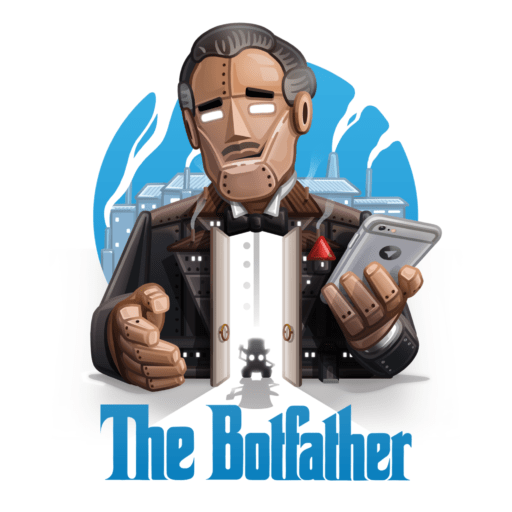
To trigger a response, type /start on the botfather, which will give you a list of commands. We’ve included screenshots to show you how the process goes.
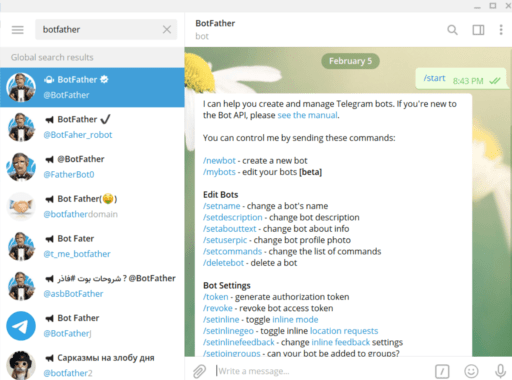
The command will request you to either create or edit your bots. Since you’re creating your first bot, click on /newbot. This takes us to the second step.
Step 2: Create a Name and Username to Get your Token
The /newbot command will ask you to name your bot and give it a username.
A name is what your subscribers will see in a conversation. They’ll find the bot through the username. It’s advisable to give the bot a friendly name that contains spaces, for instance, FL Telegram bot.
The username is different; it shouldn’t have any space and must have the word “bot” as the suffix. It should be between 5-32 characters and may include Latin, numbers, or underscores.
We gave our bot the username “FLTelegram_bot.”
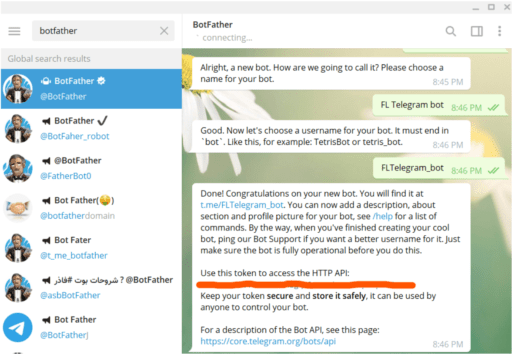
You get a token back after creating the username (The one concealed in red). The token is required to control the bot and send it to the Bots API.
Keep it safe and don’t show it to anyone. Some people can do crazy stuff with your bot. You’ll need the token later.
In case someone steals your token, or you lose it, leverage the token command to generate a new one.
Step 3: Connect Your Bot to FlowXO
The first step is to open an account with FlowXo. Navigate through the platform and click on the “new” green icon on the screen’s top right side. Choose Telegram as your platform.
You’ll be presented with a box like the one below. Key in your username and paste the token you previously got from the botfather.
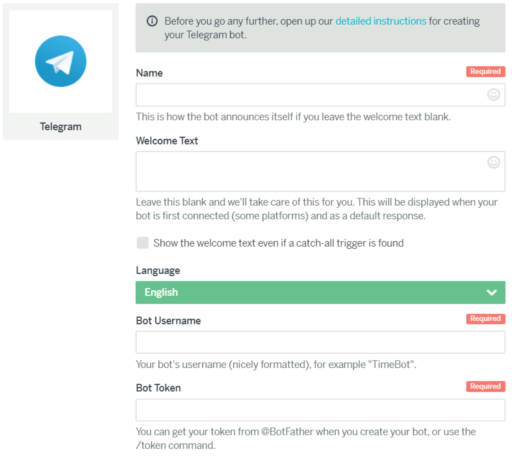
Step 4: Test Your Bot and Distribute
You’ll see an image like the one below once you’ve completed the third step. Save the bot and start creating your flows to interact with your customers.
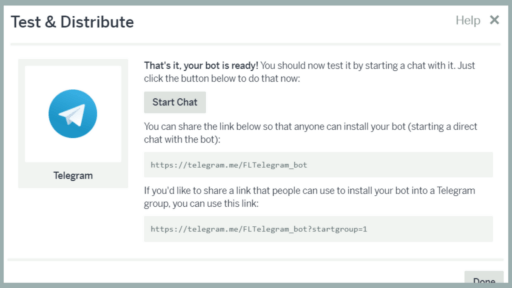
Flows automate the conversations the bot will have with your customers. The logic of creating flows is simple. It starts with a trigger containing many actions you’ll need it to carry.
You can add logical filtering to the individual tasks or trigger in the flow allowing you to decide the next action to be taken based on the data provided from the previous task.
We have samples flows you can start using or can entirely build one from scratch. In case you get stuck, check our support page here or contact our support team at support@flowxo.com.
Lastly, there’s an optional setting you can update in the botfather that can customize your bot. It changes your bot’s appearance to rhyme with your business needs. Customization also gives users more information about what your bot does.
Conclusion
Congratulations on building your first bot for Telegram! Now you can present it to your subscribers and see how they interact with it.
You can decide to build a social service, build single or multiplayer games, create custom tools, or use a virtual storefront to sell your product and receive Telegram payments.
FlowXo will help you create welcome trigger flows or bulk campaigns to grow your business using your new bot. Creating flows with FlowXo is similarly easy as creating your bot for Telegram.
Try out FlowXO for free now and automate your business growth with less human interaction.