Welcome to Flow XO!
Flow XO is a flexible and powerful automation product that allows you to build AI chatbots on various channels, from websites to SMS. Flow XO chatbots help you communicate with your customers, complete tasks, solve pain points and offer an almost endless list of possibilities.
With Flow XO, you have access to an extensive library of integrations with common apps that will streamline your business processes, from customer experience to marketing and payments. So, let’s get started!
The FlowXO Chatbot Ingredients
Understanding the chatbots’ keywords are essential for you to build your first Flow XO chatbot. Below we’ll explain the Flow XO must-know terms:
Bots: Bots are the channels where you want to connect your bot, such as websites, Telegram, etc. They are connections to a messaging platform.
Flows: Flows or workflows are the series of actions your bot will perform. Those actions can be: sending messages, videos, images, follow-up, etc. In Flow XO, a “flow” is how you organize the sequence of actions. Your entire workflow will consist of several flows that are linked together.
Triggers: A trigger is a specific action that causes your bot to respond. The trigger defines how your bot will respond and what action it will perform.
Actions: As the name suggests, action is what your bot does, such as sending a message, sending an image, asking a question, etc. The trigger is followed by one or more actions.
Filters: A filter controls whether the action should be run in a particular scenario.
Attributes: Attributes are pieces of information that you link to a user during your flows. For example, attributes can be used to segment your users based on how they respond to a question.
Broadcasts: Broadcast is used to send mass communication to a group. Essentially, it is a flow that is sent to your audience or a segment of your audience.
Integrations: Flow XO offers a wide range of built-in integrations with third-party apps, such as MailChimp, Salesforce, Google Sheets and more.
Interactions: An interaction counts every time your Flow is run. The number of interactions depends on how many flows are activated by users in a conversation. For example, an interaction can be a complete conversation.
Building your FlowXO Bot
Designing your FlowXO bot is a straightforward process. You can build a high-performance bot in only 6 simple steps:
Step 1 – Preparing your Flow XO bot
Preparation is key to a successful bot. At this stage, you will identify and define your chatbot’s purpose and objectives. What are you trying to accomplish? What pain points do you want to solve? What are your priorities? These are questions that you must answer before building your bot. You also need to brainstorm the conversational workflows and define your bot’s persona, whether you want it to be a formal or informal bot.
Step 2 – Building Your Flows
Flows are the core of your Flow XO bot. The most common Trigger is the Messaging, but there are a lot of different triggers in FlowXO. At this stage you will build your flow and what triggers and actions you would like your Flow XO chatbot to perform.
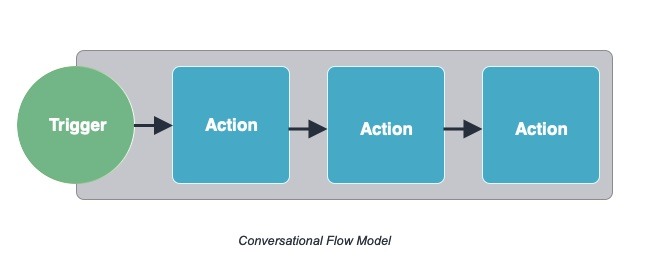
Step 3 – Testing your Flow XO Bot
By using the Test Console and the Interaction Log at your Flow XO account, you can test your workflows and review your bot’s performance. You can also test what happens when you enter unexpected inputs so you can fix and tweak your bot to make it perfect before going live. It is essential to be careful at this stage to avoid any issues and errors with clients.
Step 4 – Connecting your Chatbot
It is time for your Flow XO chatbot to go live. Connecting your bot to a channel will make your flows available on your chosen platforms, such as WhatsApp, Telegram, Messenger, website, SMS, etc. With FlowXO you can connect the same flows with as many channels as you want, so your communication is consistent across all channels.
Step 5 – Marketing your Chatbot
The marketing stage will help you drive some traffic to your bot’s messaging channels. There are many ways to market your bot. You can push with organic traffic, paid ads, email marketing, embed your bot to your webpage and more.
Step 6 – Monitoring your Flow XO chatbot’s performance
Your metrics and analytics are crucial for you to measure your Flow XO bot’s performance. They allow you to tweak and refine your flows and make sure you are achieving your goals. With Flow XO, you can connect your bot to Google Analytics to monitor your end users in real time.
Conclusion
You are now ready to enjoy all the benefits of your FlowXO chatbot! FlowXO is a complete platform that offers you many possibilities to create a chatbot to streamline your business’s internal and external processes.