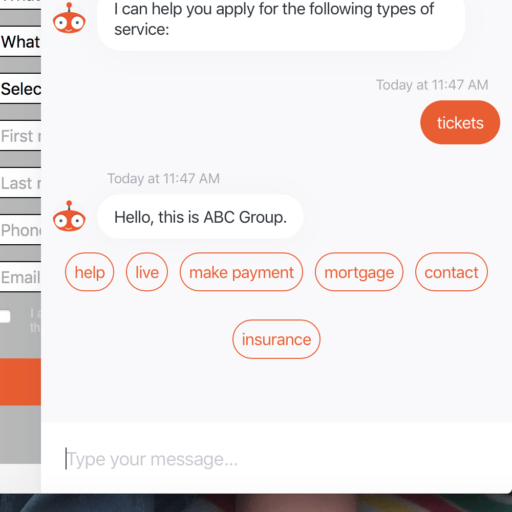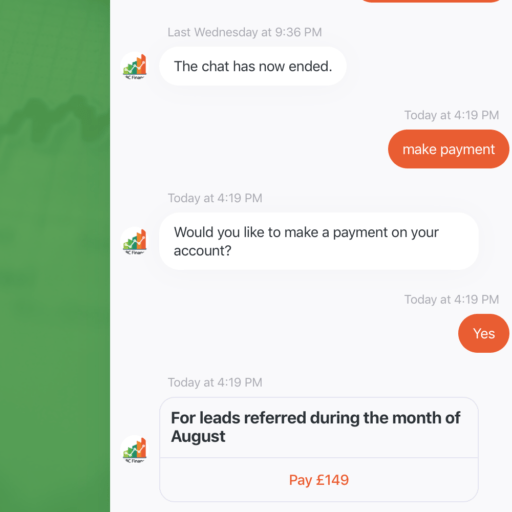Gather information
Powered by
for Chat
for Workflow
Flow XO for Chat is our feature-rich chatbot platform that allows anyone to create code-free online chatbots (bots) quickly and easily.
We’ve all come across website forms that scroll off the page, with a seemingly never-ending barrage of questions that require an answer from you. Sometimes these are on a single page, or worse can extend over several pages. The problem with these forms is that they are presenting every single question at once. If this was a human-to-human conversation, you’d ask one question and then decide if you needed to ask the next. Chatbots give you the ability to do this.
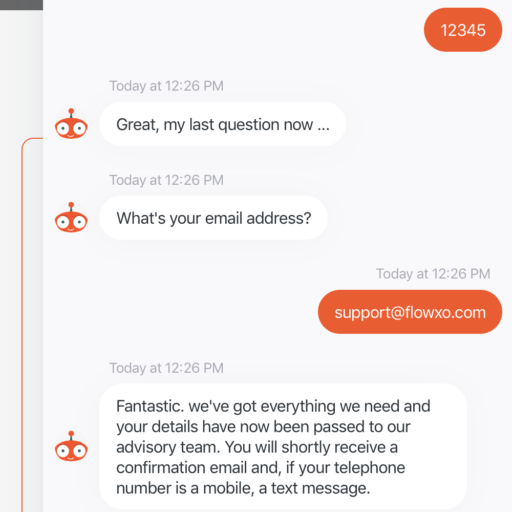
Only ask relevant questions
If you create a workflow to ask your customers for information, then you can skip questions based on a previous response. For example, if your chatbot is for booking railway tickets and you know that your customer has requested 4 tickets (a full table) then it doesn’t make sense to then ask if they want a window or an aisle seat - as it’s assumed that at least 2 in the party will have a window and 2 an aisle.
Provide multiple-choice answers
Rather than having customers type every response, you can easily ask questions that have clickable, multiple-choice answers. For example, if your company offers multiple services, allow your customer to select the one that's relevant to their enquiry - the perfect scenario for a quick click!