A well-structured flow is the basis of a successful chatbot strategy, as it determines the user journey and interaction with your bot and the course of the conversation, from start to finish.
In this article, we will talk about the strategy of building flows and the best practices to keep in mind when designing your chatbot.
The Flow Ingredients: Triggers, Actions and Filters
By definition, the chatbot flows are the sequential actions that your bot will perform when activated by a trigger. If you are new to chatbots, it is essential to understand that a chatbot flow is composed of three key ingredients: actions, triggers and filters.
An action is literally anything that your bot can do, such as sending a message, sending images or videos or even presenting choices to users. There are many actions your bot can perform with Flow XO, depending on your bot’s objectives.
A trigger is the user input that will lead the bot to take action. The most common triggers are usually messaging triggers, but Flow XO provides different types of triggers that might fit better to your flow.
The filters, however, will select which trigger and action should be executed. It simply determines if a trigger or action should be activated at a certain time. For example, an action may have a filter that will only allow users to continue the conversation if they answered the previous question with “Yes”.
Below you can see an example of a simple flow building and how triggers, actions and filters work together:
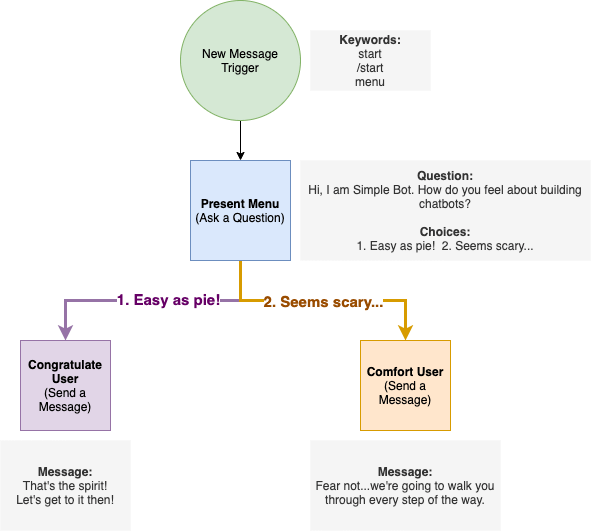
If you are new to Flow XO or even new to the art of flow building, there are many flow templates that you can use as a basis to build your final and perfect flow.
However, if you are new to chatbots and flows, it is important to take time and understand the components of flows before going to the more advanced and detailed aspects of flows.
Building Your Bot
Flow XO can structure bots in different ways, depending on the complexity of the conversation and the overall goals of your chatbot.
One of the first things you need to do is determine if your bot will perform various tasks, called multi-purpose bots, or if it will only follow a simple linear task, called single-purpose bots.
The single-purpose bots are likely to have the main flow that runs the first time a user interacts with your bot. So, for example, if your bot has simple triggers, actions and filters, you might have a single purpose bot with a single flow.
The single flow works more as a funnel than an actual conversation, as most users will receive the messages in sequence. However, a single flow can also cycle back to previous parts of the conversation or integrate with CRM systems, Google Sheets or even messaging channels to engage users and make the flow more sophisticated.
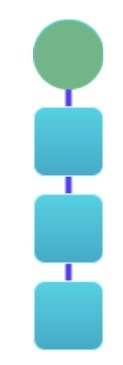
If your conversation has a lot of branching, you will most likely need to use multiple flows to implement your bot, so you will need a single-purpose bot with a multi flow. This kind of flow is built by using one flow to trigger another flow at specific points in the conversation.
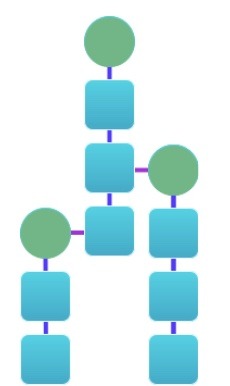
An example of a single-purpose, multi-flow bot is when a bot assists the customers in making a decision process, such as helping clients see which products will best meet their needs. See the video below to see how it works in practice:
On the other hand, the multi-purpose bots accomplish various user tasks, and the bot will need to split into multiple flows. Therefore, your bot presents a “main menu” to users during their first interaction and frequently at the close of each task the bot performs.
You can create different types of menus with multi-purpose bots, such as main menu flow, automated menus, and Pure Natural Language Processing (NLP) menu. If you want to dive deeper into multi-purpose bots menus, you can check the Flow XO support page.
Flows Deep Dive
Below we will walk through some of the advanced features of building flows with Flow XO.
Sharing flows allows you to share one of your flows with other users. For example, you can build a flow for a client and share it with them to configure in their own Flow XO account. In addition, it allows you to create a library of reusable flows. Flow sharing also helps the support team to assist you if you have any issues with your bot.
The use of metadata in flows describes optional extra data that may be sent into a flow. You can also use attributes in flows to store information and access it later. For example, attributes are beneficial if you want your chatbot to remember the user, complete an order, or give a personal greeting.
You can also trigger flows from other flows, which can be very helpful to organise your conversations into multiple flows, and it eliminates the need for filters in each step of your flow.
Conclusion
Flow building offers endless possibilities and mastering this art is key to create a bot with a natural and engaging conversation.
Flow XO is our automation platform that provides a seamless way to create flows that connect things that happen with things you want to do with your bot.
Flow XO offers over 90 services and integrations you can use in your flows, so why not try to build your first flow today?