Intro
With so many means of online communications today, such as Messenger, Telegram and WhatsApp, sometimes we forget the value of SMS. SMS has an open rate of 98%, yet 61% of marketers are not using it! SMS chatbots are a game-changer for business and an effective way to provide a conversational experience to customers.
An SMS chatbot allows you to access and engage with one of the most precious means of communications that you can ever think of: your client’s SMS inbox. And the best thing is that everyone uses it! Everyone who owns mobile phones has SMS, even non-smartphone telephones, so it has a potent reach. It is also valuable because SMS runs on 2G, so it offers coverage virtually anywhere, even if 4G or 5G are not available in the area.
In this article, you’ll learn more about why you should adopt SMS chatbots in your business strategy and how to provide an excellent experience for your customers.
How SMS Chatbots Can Change Your Life
SMS chatbots might not be as popular as Messenger, Telegram, WhatsApp or even website chatbots, but they are just as powerful.. maybe even more! SMS is key to developing your relationship with your customers and converting prospects. Further data reveals that 45% of people reply to branded text messages they receive.
Like any other chatbot, an SMS chatbot can help you generate qualified leads, improve customer experience, increase sales rates, etc. However, due to the high rates of reach and engagement and low competition, SMS chatbots might even have higher chances of success than other chatbot types. Also, SMS allows you to communicate with people who might not own a smartphone or might not be social media users.
By adopting a more “traditional” communication strategy, SMS chatbots can make your relationships with your customers more dynamic, keeping them at the forefront of your business.
Creating Your SMS Chatbot with FlowXO
FlowXO integrates with Twilio to deliver a seamless SMS chatbot experience. Allows you to connect your bot with SMS in simple steps. Follow the step-by-step guide below to link your SMS bot to Twilio.
Sign up for a Twilio account. If you already have a Twilio phone number you’d like to connect with FlowXO, you can jump to step 7.
In the Twilio console dashboard, look for the All Twilio Products > Numbers section, and click on Phone Numbers.
Click Buy a Number (if you have a trial account, you don’t need to actually buy a number for now)
Tick SMS Capability and click Search. Once you’ve found a number, click Buy
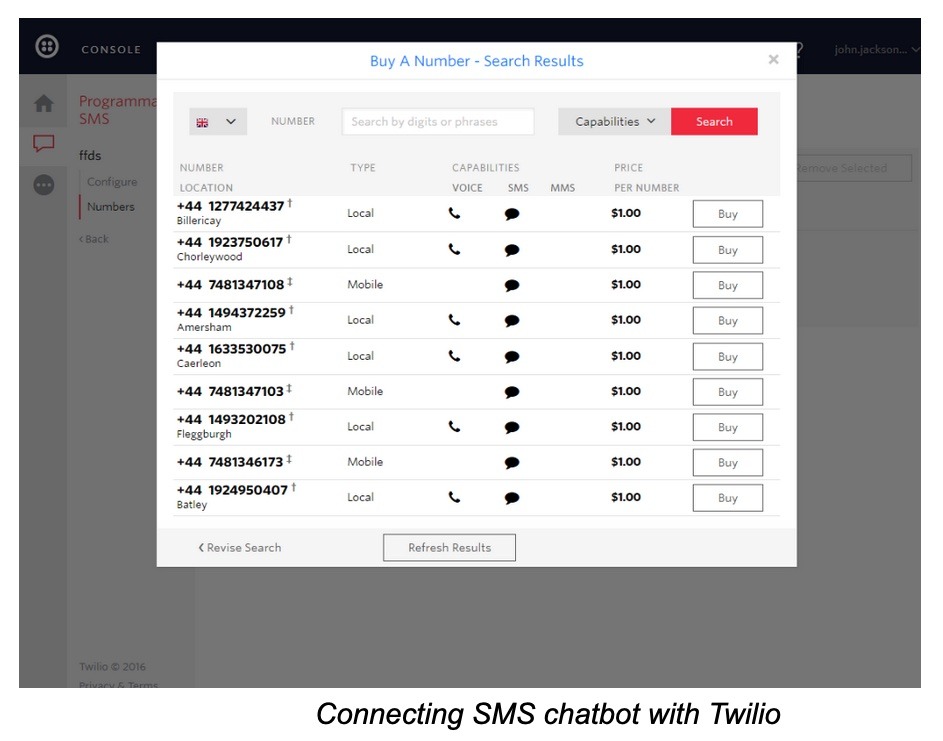
- Now go to Flow XO, click Channels on the top menu bar, and click + New.
- Choose Twilio SMS as the platform.
- Type in a name for the bot and fill out the Welcome Text box.
- Go back to the Twilio console and click the Twilio icon at the top left. You’ll now be back on the dashboard.
- Copy the Account SID and Auth Token from the Account Summary section in Twilio into the same fields in Flow XO.
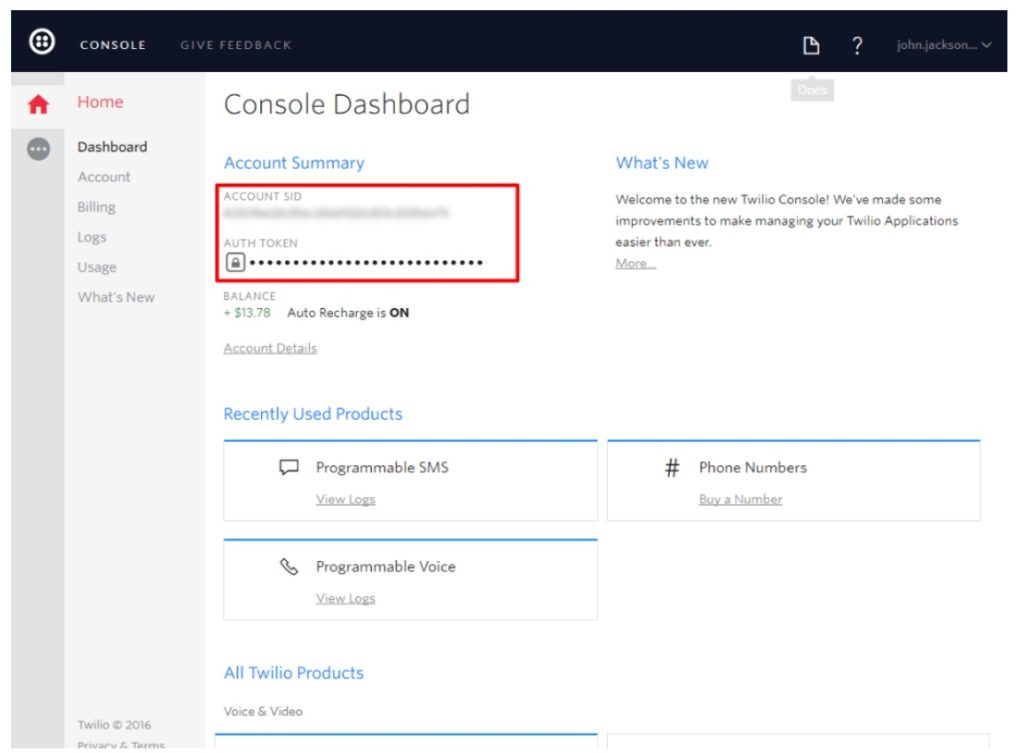
- In FlowXO, click the List Phone Numbers button. You’ll now be able to choose the phone number that you want to use (the one you just bought, unless you already had one ready). Alternatively, you can copy in a Messaging Service SID. Click Next.
- Skip this step if you chose a phone number in the previous step. You’ll now see a URL that you’ll need to copy back into your Twilio account. Go to the Messaging Services section in Twilio, and click on the name of your service. Look for the Request URL, and copy the URL that you see on screen in Flow XO. Click Save in Twilio.
Click Save in Flow XO to create the bot.
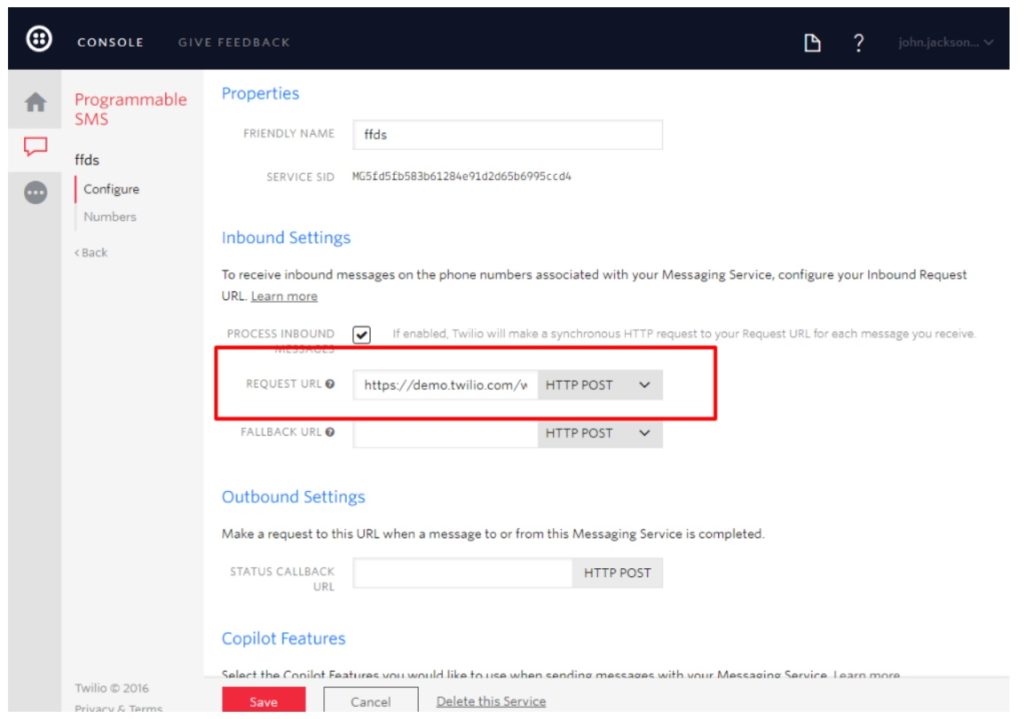
Maximize Your FlowXO SMS Bot Experience
If you are new to FlowXO chatbot or Twilio, you should know a few things to develop and maximize your SMS bot experience. Here are some guidelines for you to ensure an excellent SMS chatbot experience with FlowXO.
- Twilio is set up to automatically respond to certain keywords but you can disable this at any time, if you want to.
You can use a Twilio Shortcode instead of a phone number and still use your SMS bot as usual.
U.S. and Canada are the only countries supported by Twilio, so make sure to use a U.S. or Canadian number to set up your SMS bot
Unlike other platforms, there’s no equivalent to a bot install step on SMS. The user will only see the welcome message. A New Conversation will only trigger when the user types replies using keywords such as “hello” or “start” or other reserved keywords.
When sending shortcuts or using Ask a Question with choice values, the button shown on the Twilio bot will only send the ‘value’ text and won’t display whatever is set as the choice.
SMS Chatbot Best Practices
How do you deliver a strategic and engaging experience with your SMS chatbot? Here are some expert tips to provide a valuable experience with your SMS bot.
- Create a human conversation: People tend to be more responsive when the conversation feels more natural and “human”, even though you interact with a bot. Engage with your customer with a creative copy and maybe add some emojis to make it more fun.
- Provide value in your communications: What will you provide to your customers outside of promoting your business? If you want to form long-term relationships with your customers, you have to deliver value in your content. Don’t forget to adopt a re-engagement strategy!
- Make sure your communication is crystal clear with clear directions: SMS has no buttons, so usually, the user has to respond with a keyword, letter or number to match their answer. Make sure to instruct your customers and give them clear directions to minimize errors and facilitate conversations.
Conclusion
SMS chatbots really are the future and with FlowXO you have the guidance to reap the benefits of this platform and to stand out from the competition.