Intro
The introduction of WhatsApp in business was a game-changer. There are currently 2 billion WhatsApp users worldwide, and the messaging app delivers about 100 billion messages daily. In 2021 WhatsApp is building its leadership status, with an estimated 40% increase in usage.
The app became very popular among businesses and professionals, with more than 5 million businesses using WhatsApp Business today. WhatsApp is just an easy way for companies to communicate and build relationships with their customers. Especially if you’re dealing with a global workforce, Whatsapp is present in more than 180 countries. It ranks the highest in usage in India, Brazil, the United States, Indonesia and Russia.
WhatsApp represents an incredible opportunity for chatbots. If you’re a business looking to scale and take your customer engagement to the next level, implementing a WhatsApp chatbot is a must. We’ll guide you through how to build an effective WhatsApp bot with Flow XO.

WhatsApp Business App vs WhatsApp Business API
First, we must understand the differences between WhatsApp Business App and WhatsApp Business API.
WhatsApp Business App is a free application aimed at small businesses. It is an app installed on a phone where only one user can chat with their customer, such as the small business owner.
WhatsApp Business App can have canned responses but not automated flows with conversations. It is harder to scale with WhatsApp Business App, as it requires human attention. However, it helps small business owners take control of their communications and engage with their customers.
WhatsApp Business Application Programming Interface (API), on the other hand, is not an app. It is software that can be connected to a CRM or chatbot platform where conversations and flows can be fully automated. Thus, a chatbot can be implemented using WhatsApp API.
WhatsApp Business API doesn’t prevent the user from entering into a conversation with the owner, but it can operate automatically without human attention if needed. Flow XO bot supports live chat if a customer needs to speak with a live agent. Therefore there is a massive potential for businesses of any size to scale. It is valuable even for small businesses that may have more than a handful of customers or may not have the time to keep checking WhatsApp.
What is a WhatsApp Chatbot?
WhatsApp chatbot is essentially an automated software that uses AI or pre-configured conversational flows to manage conversations with humans on WhatsApp. It runs on an encrypted WhatsApp platform, and users can communicate with a chatbot using the interface as they would to a human agent. It can communicate in the form of text or even voice.
A WhatsApp Chatbot allows businesses to scale as it automates your Sales funnel and customer support. Thus, having a WhatsApp chatbot in place offers a list of business benefits, for example:
- Sophisticated customer support;
- Real-time conversations and instant messaging;
- Lead generation, with more customers going through the sales funnel;
- Scale in customer service;
- Keeping up-to-speed with all customer response and requirements;
- Engaging with a high volume of conversations;
- Personalised customer experience and flows
- Security, with WhatsApp’s end-to-end encryption
Defining the Purpose of your WhatsApp Chatbot
The first step to building an effective WhatsApp chatbot is understanding and defining your bot’s primary purpose. Next, you want to make sure your bot fits and will fulfil your business needs. Bots are made to help your business, not the other way around.
You can start by creating a list with everything you want your bot to achieve, such as improved customer engagement, managing payments, etc. Considering your customer base is crucial at this stage because you want to build your flows with a language that is easy to engage with. In addition, it is essential to match your tone of voice with your target audience, as it becomes easier for them to connect with your brand.
Also, consider your time and budget, so you build a WhatsApp chatbot that you can afford and maintain.
Building your WhatsApp Chatbot with Flow XO
Flow XO currently offers the possibility to create bots for WhatsApp via two partners: Twilio and Wati. However, the fastest way to get started building bots for WhatsApp is to use a Flow XO sandbox account. With Flow XO’s sandbox, you can build and test your WhatsApp bot while your WhatsApp account is approved.
Setting Up WhatsApp Chatbot with Twilio
Flow XO WhatsApp Integration with Twilio allows you to host your WhatsApp chatbot by simply selecting a phone number that enables WhatsApp API. It is important to note that Twilio doesn’t support template messages with interactive elements. If this is a must for your business, we recommend creating a WhatsApp bot with Wati. We’ll outline how later in the article.
Once you are set up and ready to go, you can follow these steps:
1- Create a Twilio account and sign up; if you already have a login with Twilio, you can jump to Step 7.
2- Go to your Twilio console dashboard, go to All Twilio Products, follow the Numbers section and click on Phone Numbers.
3- Click Buy A Number; if you’re using the trial account, you can use the trial credit
4- Tick the SMS capability and click Search
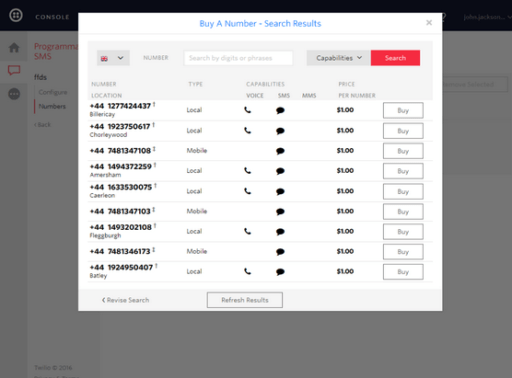
5- When you’ve found a number you want to buy, click the Buy button.
6- Go to Flow XO, click on Channels on the top menu bar and click + New.
7- Choose Twilio SMS as the platform.
8- Type in a name for the bot and, if you like, fill the Welcome Text box.
9- Go to the Twilio console and click the Twilio icon at the top left to go back on the dashboard.
10- Copy the Account SID and Auth Token from the Account Summary section in Twilio into the same fields in Flow XO
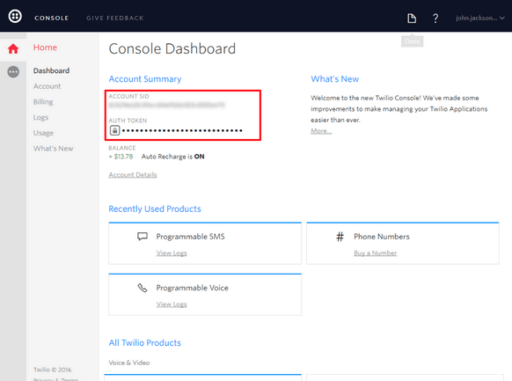
11- Now click the List Phone Numbers button in Flow XO.
12- You’ll now be able to choose the phone number that you want to use (the one you just bought or the one you already have). Alternatively, you can copy in a Messaging Service SID. Click Next.
13- Skip this step if you chose a phone number in the previous step. You’ll now see a URL that you’ll need to copy back into your Twilio account.
14- Go to the Messaging Services section in Twilio, and click on the name of your service. Look for the Request URL, and copy the URL that you see on screen in Flow XO.
15- Click Save in Twilio.
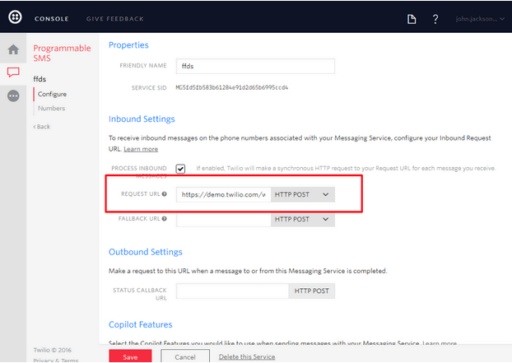
16- Click Save in Flow XO to create your WhatsApp Chatbot!
Setting Up WhatsApp Chatbot with Wati
First, you need to configure your WhatsApp account with Wati.
1- Go to this page and click on ‘Get Started’
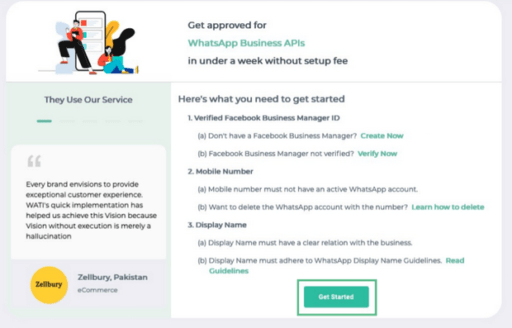
2- On the next page, select your plan of choice. In the ‘Product Type’ options, select ‘WhatsApp API Gateway’.
3- Click on ‘Proceed to next step’.
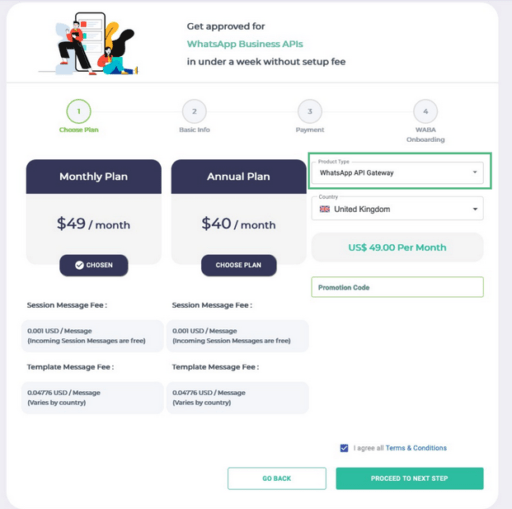
4- On the next page, enter your information and the business information. Be sure to enter the information matching your Facebook Business ID, so it matches during the registration process.
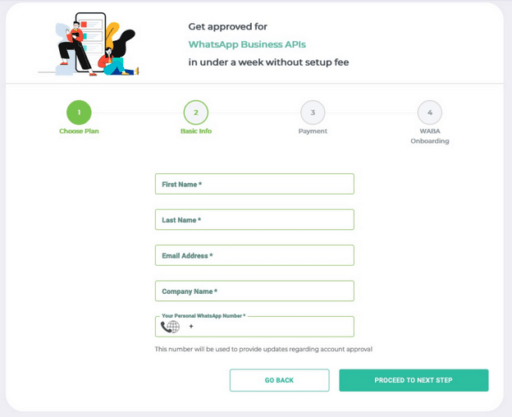
5- In the next page, proceed with payment for your Wati subscription. On the next page, you can now start the creation of your WhatsApp Business Account via Wati.
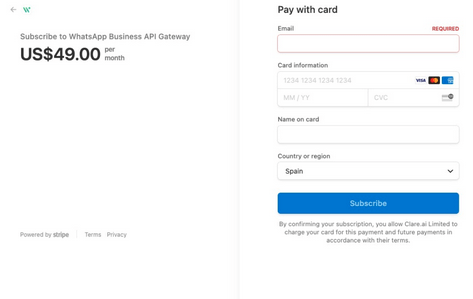
6- When you click on ‘Continue with Facebook’, you will be prompted to log in to your Facebook Business Account.
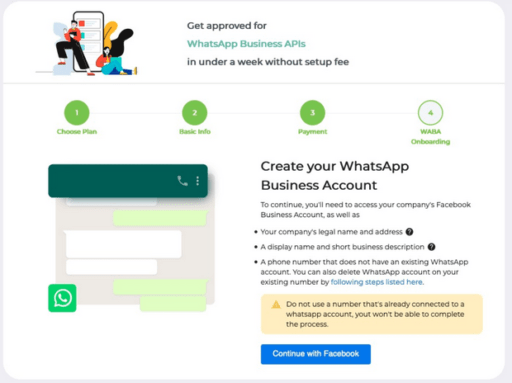
7- In your Facebook Business Account settings, navigate to ‘Requests’ where you will find an Access Request from Clare.ai.
8- Click on ‘Approve’ to approve this request. The process is also explained in this video.
9- In your Facebook Business Account settings, navigate to ‘Security Center’, where you will find a section for ‘Business Verification’. Click on ‘Start Verification’:
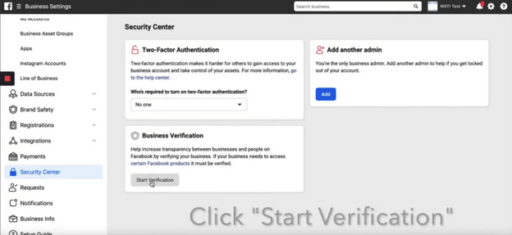
10- Fill in sections 1, 2 and 3 of the form with your business details and proceed with the verification in sections 4 and 5
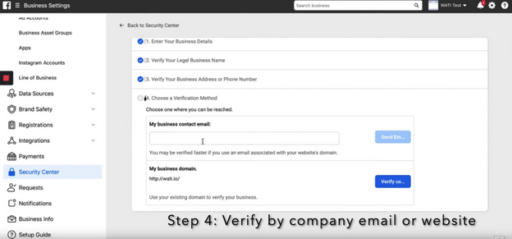
11- Once you complete the verification, the Verification process has been initiated with Facebook which usually takes around 3 business days. This video explains the verification process.
12- Once the verification has been completed by Facebook, Wati will contact you for an SMS verification. As soon as Wati confirms that your account is set up, you have all the details necessary to set up your WhatsApp bot in Flow XO using your Wati account details. You will receive an email from them that looks like this:
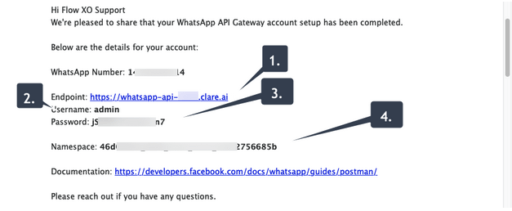
13- Now you are ready to set up your WhatsApp chatbot with Flow XO. Once you have received the email, the video below explains how to configure your bot using the information you received.
You will need this information from the email to connect Flow XO to your WATI account.
- Endpoint URL
- Username
- Password
- Template message namespace
14- Once you have received this email, log in to Flow XO, navigate to the Bots tab, and click New. Choose “WhatsApp”:
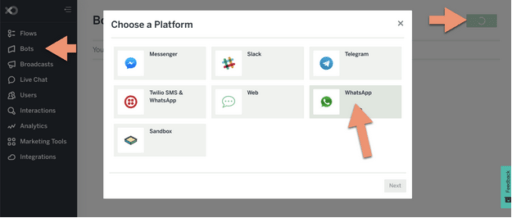
15- Fill in each field from the data in your WATI welcome email. Once you enter in your information, click Next and then Done.
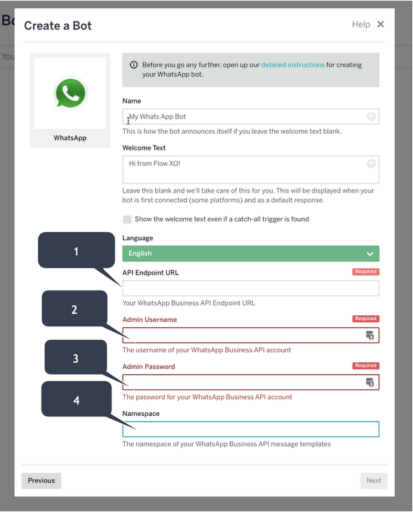
Your bot is now ready to use! To try it out your WhatsApp chatbot, open WhatsApp on your phone or desktop and send a message to the WhatsApp number you registered with WATI.
Sending WhatsApp templates with Wati
Wati offers Template Messages that can be beneficial to your WhatsApp chatbot. The Template Messages allow you to use interactive elements in your flow, such as Quick Reply or Call to Action and re-engage your conversations after the 24-hour messaging window.
Similar to Facebook Messenger, WhatsApp also has a 24-hour window response, which allows the bot to send messages to your customer with no constraint in the next 24-hours. After 24 hours, your WhatsApp chatbot can send pre-approved and non-promotional messages that you can configure in your WhatsApp Business API account for a fee. You can also personalize your message and components with users data.
In the video below, you can find a guide to configure your WhatsApp chatbot templates with Flow XO.
WhatsApp is a platform that connects and engages billions of users every day. Embracing the benefits of WhatsApp into your business is an excellent opportunity. Companies can use the platform as a strategy to scale and engage with customers at a higher level.
Flow XO provides you with all the tools you need to build an effective WhatsApp chatbot. It is a chatbot automation system that allows you to maximise your WhatsApp chatbot experience. For example, with Flow XO, you can automate your WhatsApp customer service using chatbots and create a conversation flow with your customers that will help you generate more leads and improve your results.