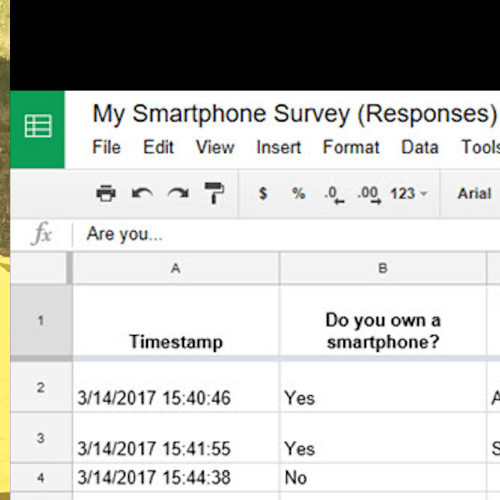What can trigger a flow?
Triggers are the entry point for a flow, letting it know that it needs to run one or more actions. These triggers can be based on internal modules or external integrations, depending on what you are looking to accomplish. Some common examples of triggers include:
A new Buffer post
Link your Buffer account and fire a flow whenever a new post is automatically posted. Add a log to a Google Sheet, send an email via your Office 365 account or add a new card to a Trello board.
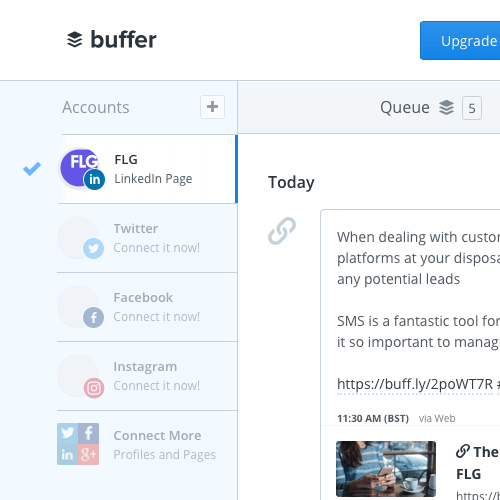
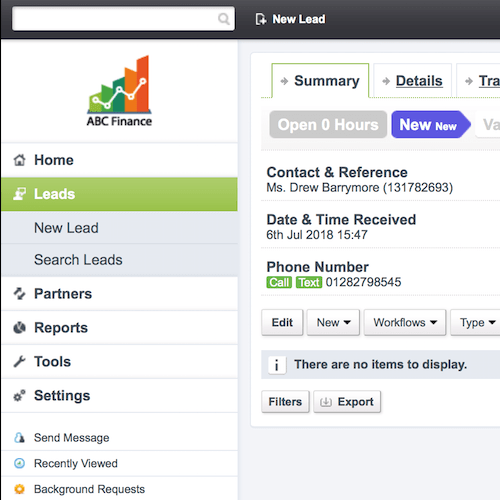
A new FLG lead, action or event
Of course, Flow XO for Workflow integrates seamlessly with FLG, our own lead management system, allowing you to initiate workflows when a new lead, action or event is added. For example, you might take the email address from the lead and add it to a welcome MailChimp subscription list.
A new WooCommerce customer or order
Link your WooCommerce website and initiate workflows when a new customer account is created, or an order received. This trigger integration would allow you to record every order in a Google Sheet or send a full HTML thank you email following the order via MailChimp.
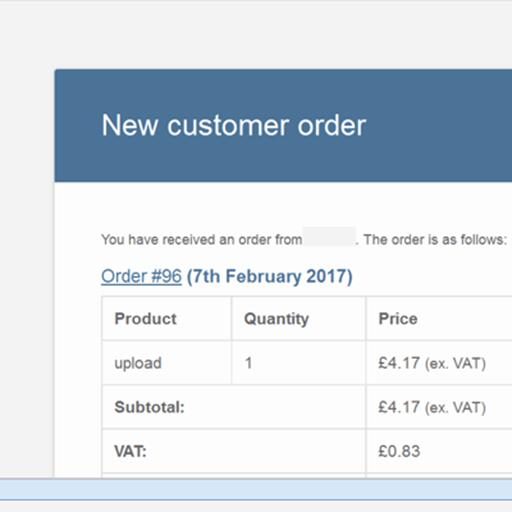
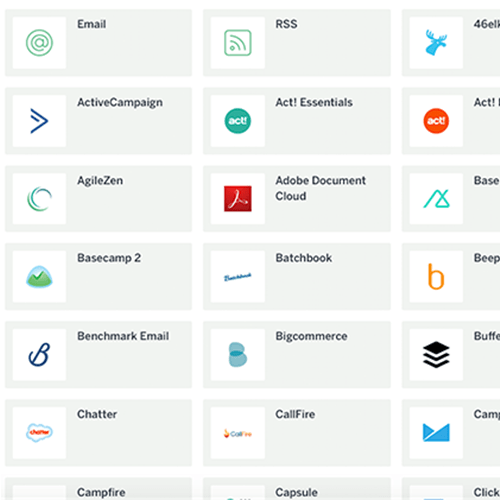
Receipt of a webhook
Link your workflow to your existing applications via webhooks that allow you to activate a flow based on almost any action. Most online tools will allow you to receive a webhook for things like the creation, modification or deletion of a record, appointment, account or contact.
There are over 100 modules and integrations you can use as your building blocks to create a flow, each of which can act as a trigger or action.
Sign-up today for free and start creating a chatbot for your business
Free to sign up. Free to use.
What can I action within a flow?
Actions are the core elements of a workflow, defining the behaviour of the flow and allowing you to interact with a range of 3rd party applications. Some common example of actions include:
A specific word or phrase
When connected to a bot, your flow can listen for a specific keyword or phrase as a trigger. For example, you could listen out for “Hello”, “Hi”, etc., and then respond with a suitable answer “Hi, how can I help?”
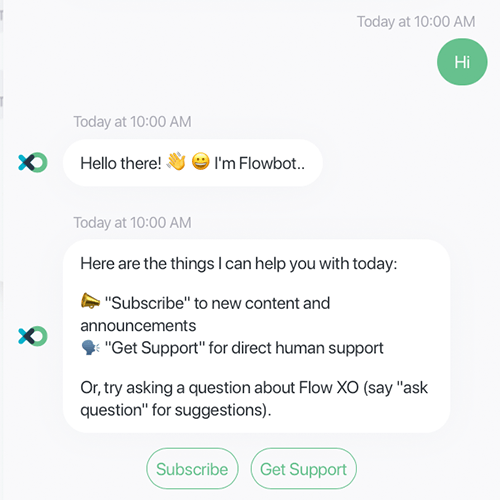
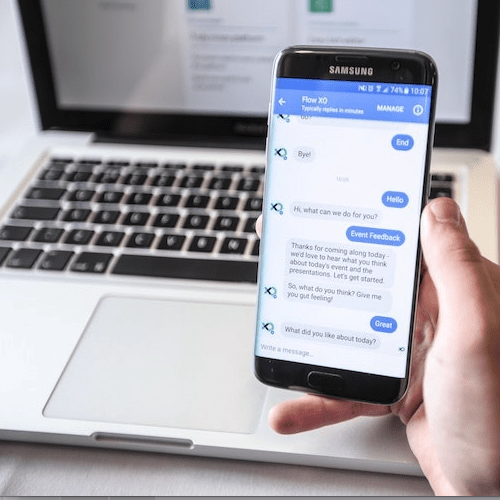
Send a message
When connected to a bot, this core action allows you to respond to a trigger with a message, which can be a set phrase or can incorporate fields from earlier actions within the flow. For example, you could use a previously collected name to reply with “Hello Clare, how can I help you today?”
Request a payment
If you need to collect a payment from your customer, then have your chatbot do if for you automatically by simply presenting the amount to be paid in your conversation and letting your customer pay by card. Check our guide to using payments in your workflows.
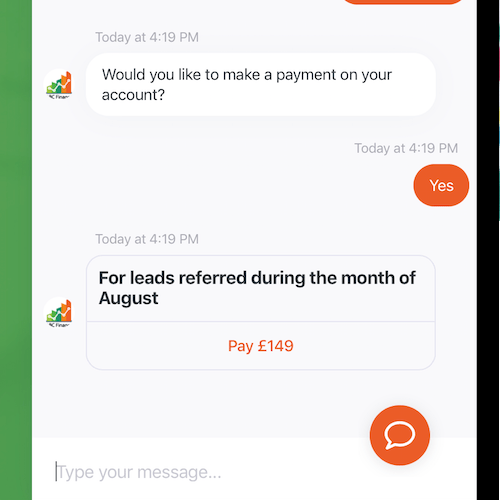
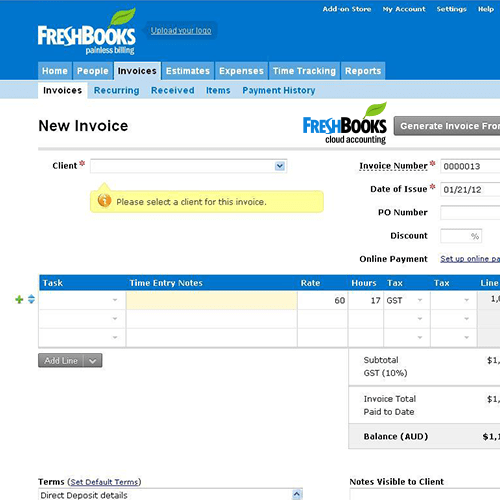
Add an invoice to FreshBooks
Automatically generate and send invoices via FreshBooks based on a trigger being received. For example, you may receive a webhook from your CRM confirming a new order has been received and then automatically send an email copy of the invoice be paid.
Add a row to an existing Google Sheet
Google Sheets are perfect for managing and sharing spreadsheets, so why not integrate them directly with your other apps? For example, you could add the results of a TypeForm survey as a new row in a sheet or keep a copy of new leads processed via the FLG system.